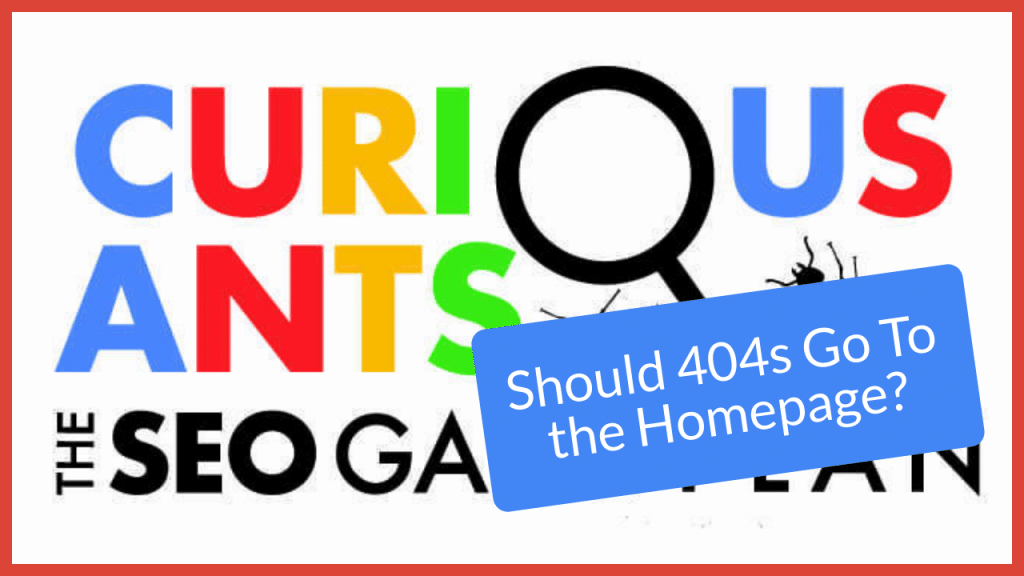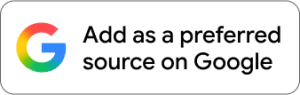Should You Point All Redirects to the Homepage?

It may seem like an easier option to point all redirects to the homepage, but here are some reasons not to do that.
Video Transcript
David: Alright, Stephanie, you had an interesting question about missing pages, 404 pages, and a solution someone came up with.
Stephanie: Yes. So, I signed a new SEO client this week, and then looking at her site and kind of going through the steps in the process, I noticed that instead of having a 404 page if you hit a page that doesn’t exist, it goes back to her homepage. I had not seen that before. I’m not sure that it’s a bad idea, and I’m not sure it’s a good idea. So, I brought it to the group for consensus.
David: Yeah, I’ve seen it a couple of times. It’s usually when developers are like, “Oh, I’ve got this brilliant idea. I know what we’ll do. We’ll never have a 404 page on the site because 404s are bad.” So, they set up the server so that anytime a page is not requested, it just redirects it to the homepage. So, in one sense, I get why you’re doing it, but it betrays an assumption that 404s are a bad thing. And they’re not necessarily a bad thing. It’s not like Google goes, “Oh, I found a 404 on your site. Your site quality is down. I’m booting you out of the search results.” Right?
Stephanie: Right.
David: But we’re going to end up redirecting it anyway, most of the time. So that’s what they’re trying to do. They’re actually trying to help by getting that off their SEO person, or at least getting it off their task list to have to set up a redirect. Right?
Stephanie: Yeah.
David: This could, though, create a couple of problems. Number one, in my experience, whenever I tell someone to do redirects, I always say to redirect it to the most relevant page that still lives on your site. That typically is not the home page. The homepage should be your last choice. It’s only when nothing else makes sense I am going to redirect it to the homepage. The reason we do that is because the redirects preserve the link equity that gets passed to that page on the website, and then we can pass that link equity to another page. The homepage typically doesn’t need your link equity. It probably has the most links from other sites. I’ve noticed Google tends to devalue things when every redirect goes to the homepage. So, let’s say, for instance, you have a page for widgets, and you redirect that to the homepage when you no longer offer widgets because now, you’re offering whatchamadoodles. But what if you want the new whatchamadoodle page to take the interest that you used to have in the widget page? Well, now you’re starting over by building links to the whatchamadoodle page because your link equity is being passed to your homepage rather than your whatchamadoodle page. So, in that case, you’re missing a huge opportunity. You’re launching a new page, and you’re starting it off with no links because the redirect from the widget page now goes to the homepage rather than being able to say, “I’d rather go to this page.” So that’s a missed opportunity, meaning that the whatchamadoodle page is kind of stunted from day one. Second of all, so you’re losing the link equity. Google, in my experience, tends to devalue redirects when they’re all going to the homepage. That’s the two reasons. The third reason isn’t so much an SEO problem as much as if a page was removed from the site. I want to know that. That’s why the weekly report that you’ve hopefully set up for your website should tell you how many people visited a 404 page. I use that to monitor my clients to make sure they haven’t removed pages to the site that they might think are not important. So, if you just automatically reject everything to the homepage, there will be no data, and potentially, the client can remove sections of their site. We’d have no idea because the traffic would drop because redirects don’t preserve traffic. They just preserve link equity.
Stephanie: Okay.
David: So, traffic will evaporate because Google can’t send people to those pages anymore. So, we would see a traffic drop, and we would really have a hard time figuring out why until we realized, oh, they removed the widgets section from their website. So, I want to know when 404 pages appear so I can monitor and make sure nothing’s gone. Then, I will take the necessary steps to install the redirects. Now, there are rare occasions when I don’t want redirects. I want the 404 to happen. In those cases, I will not install a redirect. That might be, for instance, if your site got hacked. If your site got hacked and you have a whole bunch of pages for Louis Vuitton handbags or something stupid like that, I want Google to see those pages no longer exist. Right? I want Google to encounter a 404 error, so it de-indexes the pages and says they’re not there anymore. So, by having a redirect that’s set up automatically, Google would eventually de-index them. But if there were bad links built to those pages, which is why they do it, they build a Louis Vuitton page on your site, and they redirect links from all the other sites they’ve hacked to your page so it shows up. Right? I don’t want all those bad links redirected to my homepage. That’s a couple of reasons why I wouldn’t do it. So, at the end of the day, you have to make a decision. How big of an issue is this? Is the client making major changes to their site a lot? And you may be unaware of that you might want to monitor? Which is why you might want the 404s to exist. How big of a site is this?
Stephanie: It’s a ginormous site.
David: Okay. Is it an e-commerce site?
Stephanie: No, it’s a blog site.
David: Okay. Okay. So, yeah, this is the challenge. Ginormous sites have large redirect files. I once worked a ginormous website selling cruises. They would build a page for a special and then remove the page for a special and redirect, and their htaccess file was close to like 5MB large. It became a problem when every time the site loaded, that redirect htaccess had to load, and being so large, it became a problem. So, the real problem wasn’t the redirects. It was their way of updating the site. We had to change the way they thought about their site so they didn’t have to remove entire pages. They could just say there are no specials or something like that, or no specials today, check back later, or something like that. That was a very ginormous site. So, I could see why you’d be tempted to just make the management of redirects easy. But I would still want to know what’s up in that case. Now, when you remove it, you go to the client and say you need to remove this feature so that everything no longer gets redirected to the homepage, you will immediately have a bunch of 404 errors. It might be so many 404 errors that it might reflect poorly on the quality of the site. So, now you’re going to have to be prepared to say, “Okay, here we go. We’re going to install a whole bunch of redirects.” I’m working right now with a large e-commerce site, and it is just a never-ending chasing of the redirects for 404 pages. But that’s part of the maintenance, and that’s part of what we do. We want to maximize this for the clients, and just redirecting everything to the homepage is not maximizing. Now, there may be ways, before you remove this feature, to detect what pages might need to be redirected ahead of time so you can have a redirect file ready to install when this feature is turned off.
Stephanie: Okay.
David: One of the ways I would do that is by using Google Search Console. It will give you a list of at least a thousand redirects that it knows exist. You could download that, check it, and then use that to help you prepare the from-here-to-here redirect list so that you’d be prepared to at least handle several redirects. If you have a paid version of Screaming Frog, and you know I don’t recommend paying for tools often, but this one is worth it for its paid version. You can crawl the site and figure out where all your 301 redirects are going and if there are internal links to a page that has been redirected to the homepage. That would be another way to detect it. But using the Search Console pages that are redirected is actually better because that’s going to find not only internal links but also links from other sites that are being redirected to the homepage. So, I guess what I would do is go to the Search Console pages that are being redirected, download that, take a long time to go through every line of that, and figure out which of them needs to be redirected and whether there is a better page than the homepage, and when that feature is then removed, upload this redirect list and catch as many as you can, knowing that in a week you’re going to have to go back and do it again, and then do it again the next week, and then do it again the next week. I have clients that I’ve worked with for several years, I’m talking four or five years, and I finally got them down to a very small number of 404 pages. That doesn’t necessarily lead to increased performance, but it does make the management of missing pages easier. For instance, one of my clients has one 404 page, and I know why it’s there, so I’m fine with that. It’s not worth going into that issue. But because I have one 404 page, if there are suddenly a hundred 404 pages, then I know there’s a problem. But if there were a thousand 404 pages and suddenly there were a hundred more 404 pages, I might not notice that. So that’s another reason to clean them up. But if they’re all redirected to the homepage, you’d never be able to detect them as easily.
Stephanie: Yeah.
David: Does that give you a clear action? I’m talking in a lot of theory, but does that give you some clear action steps?
Stephanie: Yes, it does, for sure.
David: Okay. The cool thing is that by going through the effort of redirecting not to the homepage but to another page that is relevant, you could potentially help those other pages do better in Google. So, you might get a net gain from it, and that would be a win. Okay, does that help?
Stephanie: It does. Thank you very much.