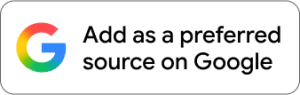Managing Site Links in Google Search Results

Can you control which pages appear as site links? Learn about managing Google site links in search results.
Video Transcript
David: So, we had a couple of questions submitted today, and the first one came from… Drum roll, please, Janel.
Janel: Oh, my gosh. Wow.
David: So, the pressure’s on you. Do you remember your question?
Janel: Yeah, I vaguely remember it. Can you remind me?
David: Yeah, yeah. So, you’re seeing some of what you called secondary links in the search results.
Janel: Yeah.
David: Which Google calls site links.
Janel: Okay, thank you. Thanks for that lingo.
David: These are called site links. It’s typically when you do a branded search for your company name, and Google will show your company, and then it’ll add additional links, which Google calls site links, underneath that. You said you’re having some trouble with those.
Janel: Okay. That is helpful information. So, my client has changed their website a few times, and we’ve really just hidden a lot of pages anyway. So, one of the pages that appeared was a registration page. We don’t need that one. That one’s definitely out. So, I went ahead and requested removal within Search Console. I figured that was the clearest. I never want to see this one again. It’s okay that it’s not showing up. The other two were tags and categories and maybe even a blog post. So, we’re not really featuring the blog heavily right now. They decided to shift things, and so we’ve gone in a new direction. The blog’s still available. I just don’t want that to be the primary feature, especially with these site links. So, what do I do? I would like them not to show up, but I still want them to be available. What’s the best procedure there?
David: Okay, so we’ll take a step back and understand why Google’s doing this. Not every site gets site links. So, it actually, says something about the confidence and credibility Google thinks of the site to even show site links. That’s actually a really good thing. And it’s really hard to quantify this, to say once you reach a certain X, you get site links. But not every site gets site links. So, their site gets site links, which says that Google gives it a sense of credibility. And this is kind of where SEOs roll their eyes. But there’s some truth to the idea. Google really wants to help people. Right? SEOs argue whether Google really wants to help people or help themselves, but let’s give them the benefit of the doubt. What they’re doing is saying these are pages people want to see on the site, and they are providing them to people to bypass other things. Oftentimes, it’s the About Us page or the Contact Us page, or maybe a law firm client had similar problems where it’s like they have a couple of partners but not all the partners. Then some junior attorney showed up amongst the other partners, and they’re like, “Oh, no, junior can’t show up when the big, massive partner doesn’t show up.” So, that’s the good news. The bad news is it’s totally automated, and there’s not really a way to control it. So, we have to decide certain things. I really would be very careful about telling Google not to. I forget the term you use, but basically, not index a page.
Janel: Yeah, I guess the registration page, I was pretty clear. There’s nothing of value on that page.
David: But wouldn’t people want to find it?
Janel: It’s part of the process of checking out and buying a license, but there’s nothing on it. So, they could go to that just because they’ve decided to purchase.
David: Right. See, I wonder if Google has decided that’s your main call to action and is trying to help people get to it.
Janel: Yeah, but there’s nothing to do on the page because you have to be like…
David: Oh, so it’s pretty much empty unless you’re logged in or signed in?
Janel: Yeah, I can’t remember. But basically, there was nothing to do on the page. So, I was okay taking that one away.
David: Right, because when you do that, you’re basically telling Google, don’t show this to anybody anytime.
Janel: Yeah, I’m okay with that one.
David: The other side of it is with some of the things like blog or categories or tag pages, it might be as simple as no indexing those.
Janel: Okay.
David: There could be a whole argument about the SEO value of a category or tag page. But if it’s not really part of your strategy, then that’s probably a good action. Just go in and with Yoast or other SEO plugins, and you can basically say, no index the categories, no index the tags, and that’ll cut it off. Don’t do anything like that with blog posts. What’s going on is that Google wants to give your site some love, but it’s not giving it the love you want. So, when turning these things off, you might find yourself seeing that now it’s going to put that blog post in.
Janel: Yeah.
David: Right? Then, we have to think a little more strategically. What is it about that blog post that we don’t want people to see? Is it out of date? Well, then we should probably update it.
Janel: Yeah, yeah, I’m okay with it.
David: With a blog post, we don’t want to index it unless it’s like really obsolete. In that case, it’s time to update it because Google decided that it’s a pretty valuable blog post to people. There are other things we can do, though. Consider things like internal links within your site. What would you want Google to show in site links? Right? Is there a Services page? Is there an About Us page? Is there a Contact Us page? Do a quick audit or crawl, or just look at your site and see if there are a lot of internal links. How is your internal linking structure?
Janel: So, there’s not right now.
David: That’s why it’s picking these things.
Janel: Exactly.
David: Blog posts and category pages have lots of internal links.
Janel: Yes, I get you because of the sidebar especially.
David: Right, exactly. So, it’s like Google uses internal links to determine what pages are important. And if those are the pages that get internal links, guess what? That’s what it thinks you’re telling it is important. So, maybe you should tell it that other things are important.
Janel: So, basically, that means creating blog posts about these other pages and referencing these other pages.
David: Or going into the existing blog post and adding links saying, “Hey, would you like to learn more about us?”
Janel: Yeah.
David: Or if you need to, add to the bottom of every blog post if you need to contact us. Here’s how you do it. Right? To link to the contact page. So, going through existing content, even content on service area kinds of pages, if that exists, and saying, here’s another service we offer, learn more about us before you buy. You know, whatever. Just go into existing content, and it can be as simple as doing a Google search for site:domain.com or whatever space phrase. Like, About Us, or Contact Us. That is, Google will give you a result of all the pages on that site that mentioned that phrase because you put it in quotes.
Janel: Okay.
David: That would be a great place to start to find every page that says the words About Us. We’re going to go into everyone and add a link to the About Us page. We’re building internal links, and we hope we’re sending a signal to Google that this is an important page. It’s also external links, too. So, any opportunity you have, and in this case, a good opportunity, might be just doing a quick Google search for the company name in quotes, dash site:domain name. What we’re doing is dash in front of site:colon is saying anytime the company name is mentioned, dash except on site: whatever. And so, it’s everywhere that talks about our company but isn’t on our site.
Janel: Okay, got it. That’ll allow us to see the external links.
David: There are some tools in the branded link-building process in Curious Ants that can help you find these things. But one of the things you can do is figure out who’s talking about you and either see if they’re already linking to you, make sure they’re linking to one of the pages that you want the site links to happen, or if there’s another opportunity like let’s say it’s a profile about the company on an industry website. Here’s a feature for our whatever. Maybe you can add an additional link to the About Us page. So, then Google uses that as a signal to say hey, that’s an important page. Or maybe you’re using that as an opportunity just to branded link-building and start linking to some of these important, relevant pages about us. But again, the first step is to do what you want. Google has given you credibility to get these. So, what would you like to show up? And then we take these steps to either no index things we don’t want people to see or improve the things, so if they’re going to see the blog post, at least they’re seeing our best foot forward. Or building internal or external links. I’d start with internal but then go to external to build credibility for the pages you want Google to serve on the site links. It won’t be quick. We can’t turn it off. There used to be a feature in Webmaster Tools where you go in and say I don’t want that to be my site link. So, you just exclude everything until Google eventually picks the ones you want. Yeah, kind of sucked, but at least you could have some input.
Janel: Yeah.
David: But now, when my client, the law firm, had the junior partner show up, it’s like, oh crap. So, what we did was build internal links to the three main partners and external links to the three main partners, and eventually, the three main partners were there. But it took a couple of months for Google to catch up.
Janel: Okay.
David: So, the way I’d phrase it to the client is, first of all, let’s celebrate this. Second of all, let’s talk about our strategy for what we would like to see. If Google is going to give it to us, let’s do it. Let’s take advantage of it. I wish there was a simple answer, but it’s hard work.
Janel: Yeah. Thank you.