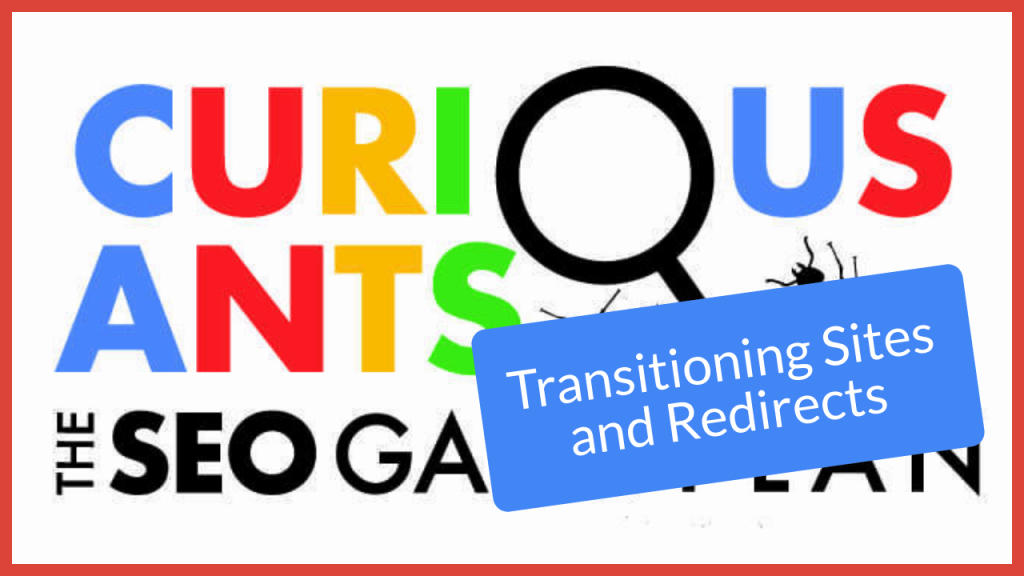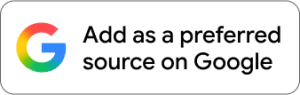How Do You Transition from an Old to a New Website Using Redirects?

Transitioning from an old site to a new site can be complicated. Here’s how to do it so that Google doesn’t lose your site and you don’t lose customers.
Video Transcript
David: Okay, so Tricia, you have a question about 301 redirects and 404 errors.
Tricia: Yes. So, there’s a primary website, and then there is a sister company website.
David: Okay. Okay.
Tricia: That sister company website is going to be done away with, and it’s going to be moved on to a part of the primary website.
David: Okay.
Tricia: Does that make sense? So, my issue is that we’re going to do the 301 redirects for the sister site that’s going away.
David: Right. Okay.
Tricia: And we need to track 404 errors to make sure we got everything. I know for the main page, I did a Screaming Frog. And when I did that, I realized there’s a lot more than just the pages. We’ve got photos and events. I mean, it’s a ton of stuff that I was going to have. The ones that aren’t just the pages, they’re probably not going to set them up with the same, what is that called?
David: Directories.
Tricia: The way it’s going…
David: File path.
Tricia: Yeah. Exactly, the file path. So, we’re probably going to just have those just go to the new homepage for that sister company.
David: Okay.
Tricia: But then, how do I track 404 errors? Is that going to be in Google Search Console for the new or the old domain?
David: Okay. Okay. I like this question for lots of reasons. So, first of all, 404s are kind of one of those things that you have to maintain over time.
Tricia: Okay?
David: And in the Curious Ants process, we have several ways to keep track of them over time. One is that the weekly report should tell you 404 errors that occur in Google Analytics. Google Analytics is only measuring what people visit. So, if you see a 404 error in Google Analytics, that means people are trying to visit a page that doesn’t exist.
Tricia: Okay.
David: Right. So that’s one thing. The other side of it is sometimes there are 404 pages that exist that people don’t visit. But Google’s asking you, “Hey, I found this page. For some reason, it doesn’t exist. What should I do with it?” That’s why we also look in Search Console every week. And one of the things we look at is 404s there. What’s the problem with 404s? A 404 is, basically, a page that isn’t found anymore. It’s basically something going on the server that says, “Hey, web browser or Google, this page doesn’t exist, and I’m going to tell you with a 404 header code.” The problem is, number one, if there are links to that page from another website and that link hits a 404, we no longer get credit for that link. We all know how hard link-building is, so we want to preserve links. Two, because there’s a transition going on from one site to the section of another site, we want to help Google find where the stuff has moved to. And a 301 will expedite that process because a 301 will say, “Hey, where you’re looking, that doesn’t exist and will never exist ever again. So go over here, and that’s where you’ll find it now.” So that helps Google de-index the old site and instead start sending people to the new site. You know, we’ve talked in the past about reindexing sites sometimes takes a month, maybe two. One of the variables in there is how many redirects you set up, okay? So, that helps. So, the other side of it is if there are pages with no link value that don’t really matter, such as images, let them go. Parameters and URLs we don’t necessarily want. It can actually be kind of complicated to redirect parameters and URLs, so I tend to skip them. So, what happens then is Google says, “Oh, that page doesn’t exist,” and eventually kicks it out of the index, which we don’t really care about. Some pages we might care about, but most we don’t. And that’s what the report is in Search Console. It’s not “Panic. There’s a 404. You better fix it right away!” It’s, “I just want you to know I’m not finding this page.” And we might say, “Okay, I don’t care if you find that page anymore.” It takes Google about a year before it kicks the page out of the Search Console data. I’ve found that Google will sometimes randomly discover weird 404 pages somehow. And so what I do is try to install as many redirects as I can. And I consider it like good website hygiene because I’ve got clients that I’ve worked with for so long that, like, if they have one 404 error, it’s a rarity because we’ve just managed the site for so long that we’ve cleaned up all that. But it’s not a panic thing. It’s, do I really care if Google knows this page? If there’s a link to it from another site, I really do care. If it’s an important page, it’s getting traffic for some reason, I do care. If it’s an image that doesn’t exist anymore, I would just let it go. Okay, so when we set up redirects, we always want to set up a 301 redirect because it needs to go to the most relevant page for whatever has replaced that page. We don’t typically just want to throw everything on the homepage.
Tricia: Yeah, yeah, yeah.
David: Right? There are some cases where the homepage is the most relevant page, and there are some cases where there’s nowhere else, but you still need to redirect it, so go to the homepage. But try to make the extra effort to set up redirects to go to the most relevant page. So, if the homepage of the old site is now going to a subpage or a part of the path of the new site, redirect the homepage to that part of that page.
Tricia: Yeah, that’s what I did.
David: Alright, so here’s what I would do if I were transitioning from one site to another.
Tricia: Okay, I do have one question. When you’re talking about everything, are you looking in Google Search Console for the old sister domain, or are you finding this in the new parent domain? Does that question make sense?
David: Yes. You’re redirecting from the one that does not exist to the one that is going to exist.
Tricia: Yes.
David: And you’re not redirecting the 404s from the old Search Console. You’re directing the pages indexed. Right? And so, you’re not redirecting 404s from the old site, you’re redirecting 200s – pages indexed to the new site.
Tricia: Right.
David: So that’s where a tool like Screaming Frog can be really helpful. Crawl the entirety of the old site and get a list of all the HTML pages. That’s what you’re going to have to map up to the new site.
Tricia: Okay.
David: Where clients get into problems is when they say, “Oh, I don’t want to put all those blogs on the new site.
Tricia: This sister site did not have many pages.
David: Then it’s going to be pretty easy.
Tricia: So, the main pages and things we’ve got where they’re going to go on the new page, and I’m trying to keep them as close to the end URL part as I can to make them.
David: If you’re doing a redirect, it doesn’t matter if the URL is the same. It really doesn’t. As long as you redirect and redirect, you know, good, good. But here’s how I would do it.
Tricia: Okay.
David: In the registrar of the old domain, you can redirect it as a 301 permanent redirect to the new domain. But whichever registrar you’re using is going to have a setting. The different choices in the settings are redirect everything to the homepage or preserve the path in the redirect. You want to preserve the path. So, what will happen is that oldsite.com/aboutus will then redirect to newsite.com/aboutus. Okay? Now, if there isn’t an About Us on the new site right now, you don’t have to add a redirect because it’s preserving the path, as long as the path is exactly the same. So, with that setup, what’s going to happen is the new site is going to get a bunch of 404 errors from everything from the old site.
Tricia: Okay.
David: So, let’s say it’s oldsite.com/products/widgets/blue. I probably just made that too complicated. Because there’s no product/widgets/blue on the new site, that means the new site is going to hit a 404 error. But because you know all the pages on the old site, because you’ve done a Screaming Frog or just written them down, you can be prepared to know that it is going to cause a 404 on the new site, and go ahead and set up a redirect where newsite.com/product/widgets/blue is already set up to redirect to whatever the equivalent page on the new site is. You can do that right away. You don’t even have to wait till the old site’s taken down because what’s going to happen is when you set up the registrar to say preserve the path in the 301 redirect, and every registrar says it a little differently. Now, since you can already put the redirects in the new site when that happens, it’s automatically going to go to the right place.
Tricia: Okay.
David: Right? So, what you’re doing is putting the redirects in the new site because you know what is going to create a 404.
Tricia: Okay. Yeah.
David: Are you following me?
Tricia: Yes. I’m a little confused on one part. So, I know we’re going to select the option that says to preserve the path, the redirect path.
David: I’m just saying that in quotes because every registrar might say it a little differently. But that’s the idea of what we’re going to select.
Tricia: So, we do that first, and then do we go to the one page we know the specific one? Do those as a 301?
David: No, step one is to get every page on the old site, right? Create that list, whether that’s 1000, ten, or five. Whatever it is. Then what you’re going to do is, and I like to do this in Excel, I’ll substitute oldsite.com with newsite.com. So now, I will have a list of pages that will be, and I can compare that list with the new site and say, “Oh, About Us exists on the old site and new site, and it’s the same URL. I don’t have to do anything about that.” Right? But in Contact Us, let’s say contact-us is on the old site and contact-us is on the new site. Great. I won’t have to do anything about that because they’re equivalent. But it’s when product/widget/blue is not on the new site, I know I’ll have to create a redirect whenever someone requests product/widget/blue. So, then I’ll go ahead and preemptively put the redirects in the new site because no one’s probably going to request product/widgets/blue randomly. It’s not going to hurt anything.
Tricia: Okay.
David: But then when I flip the switch in the registrar, that will be caught because the path from oldsite.com will be preserved. Someone calls oldsite.com/product/widgets/blue when that redirect happens, and the path is preserved, suddenly there’s going to be an attempt to reach newsite.com/product/widgets/blue, but because you’ve already set that redirect up now, people and Google reach the right page properly.
Tricia: Okay.
David: So, pitfalls, pitfalls. Different registers have different names for domain redirects.
Tricia: Okay.
David: Some registrars will call it permanent redirects; some will call it temporary redirects. A temporary redirect is technically a 302 redirect. We don’t want to do that. Google says they handle these the same, but a 302 is communicating a message, “Hey, Google, bear this old domain in mind because we might come back to it later.” That’s what a 302 is for. It’s a temporary redirect. But this is a permanent decision. So, we want to use a 301 redirect. And so, when you’re doing this with your registrar, some don’t say 301 or 302. They say permanent or temporary. We want to do permanent. We want to preserve the path, whatever the nomenclature is for that registrar. The other caveat is the company that owns both domains presumably will need to continue to pay for the first domain, the old domain, for a while. In fact, I’d even suggest I wouldn’t ever let it go.
Tricia: That was my recommendation that I actually sent. So, I actually said that already. Yeah, that was what I thought. You don’t want somebody buying it and setting it up, even if it has nothing related to you. It’s just better to keep it, I thought.
David: Yeah, yeah. And so, I’ve told the story many times before, but you get to hear it again. On day one of showing up at my first SEO job, my boss gave me a list of redirects and said, “Do this.” And six months later, we realized that the site had been kicked out of Google because there was an error in one of those lines. And I learned really quickly that your bosses don’t always know what they’re doing, and if you think there’s something wrong, you should say something because. I didn’t say it because it was my first day ever doing SEO. I didn’t say anything, but I thought something was wrong, and I really regretted it. The point being redirects can really screw with things. So, test. What I would do is I would take that list of old URLs that you’ve already known from the old site, run them into Screaming Frog, and make sure they go to the right place. Once this is all done, then I would crawl the new site and just make sure there are no loops or problems with redirects that you’ve accidentally created a problem with. Just check things carefully, okay? This is important. The number one reason new websites get no traffic from Google or lose traffic from Google is the redirects. This is why, normally, we’d preserve as many of the URLs as we could. In this case, we’re redirecting an old site to a portion of a new site. And that’s how I would do it, to make sure that you preserve it. Then you just watch Search Console. There’s going to be 404s you didn’t anticipate. And that’s okay. You just add more redirects. It’s no big deal. There’s another feature within Search Console where you can tell that you’re migrating from an old site to a new site. That will also help expedite this whole transition. Even though you’re migrating to a portion of the new site, it will still tell Google your intentions here. And that’s fun to watch because you can watch it go, and you’re like, why are you still sending people to the old site? My goodness. And then it drops, and you’re like, okay.
Tricia: Yeah.
David: But even to this day, I just did one a few months ago, and I can go to the old Search Console, and it’s still sending traffic to the old one. Like, really? How long is it going to take you to figure this out?
Tricia: Yeah. Okay.
David: Does that do you some good?
Tricia: Yes, definitely.
David: Cool, perfect.
Tricia: Thank you.