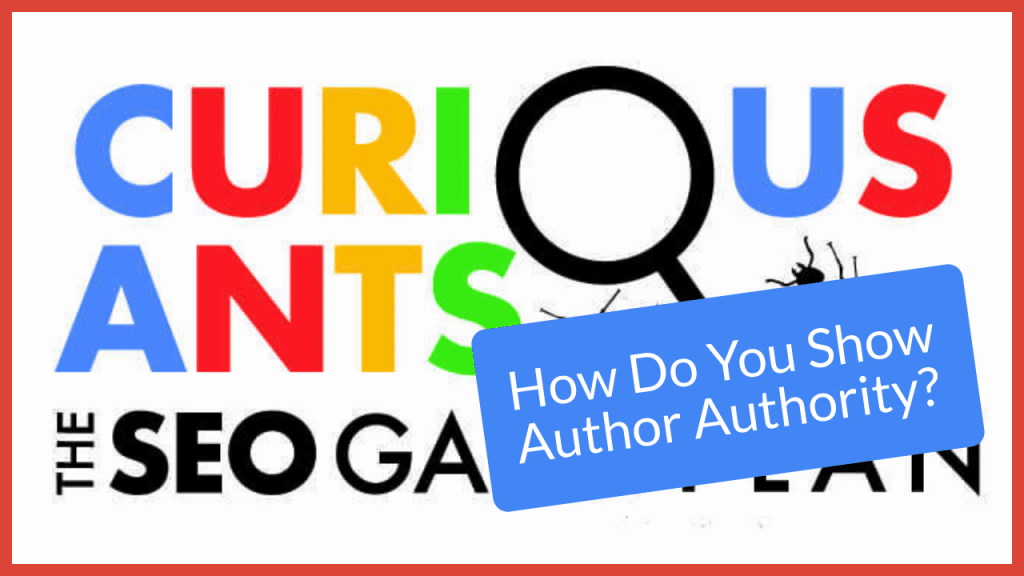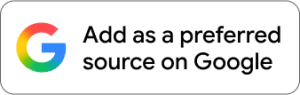How Do You Format Your Blog to Show Author Authority?

Learn how to format your blog to showcase author authority and credibility—key factors in helping Google recognize your site as trustworthy.
Video Transcription
David: All right, all right, Tricia, you had a question about authorship.
Tricia: Yes, authorship of blog posts. Because we’ve talked about how that can be important for Google and SEO moving forward.
David: Right. Yes.
Tricia: And how about having a specific author have their own page and associating blog posts with the specific author who wrote that? So, I understand the concept of that, but I’m a little bit unclear as to how to implement that specifically on a WordPress site. So, if I went to one of your blog posts on Reliable Acorn and clicked your name, it went to another page that just had a list of your blog posts. So, then I was like, I thought we were supposed to have a separate page for the author that talked a little bit about the author and the credentials and stuff.
David: Right, right, right.
Tricia: Tell me how to implement this properly.
David: I guess, number one, the cobbler’s kid has no shoes. So don’t use my site as a great example of this.
Tricia: I was going to use mine and it was the same, David.
David: What I’ve done for my clients who pay me rather than me, who doesn’t pay me is… Even though I guess I do pay me. There is a feature within WordPress with users. And the client will give me access to my own account on their website. Right? I don’t want my client to share their main account with me. They should add me as a user. So, whenever I publish a blog post on their account, it gets published under my name. Right? Because I’m the user who’s publishing that. I can, however, change the author from me to somebody else within the WordPress interface. Right? I don’t want my name on my client’s site. I’m not an expert. They are. What I do with one of my clients, actually, at this point, I can say I’ve done this with all of my clients. Every author who’s contributing something to the blog has their own WordPress user account. There are different tiers of access. I give them authorship tier. You have to add an email address to set this up, but I make a fake email address, and I don’t forward the login information to them, because I don’t want them logging in and messing with the site.
Tricia: Okay. Yeah. So, you’re creating that for them.
David: So, because they’re added as a user with authorship permissions, I can then go in from adding a blog post and simply change the name from me to them. Now, there’s a second step that will involve developer work.
Tricia: Okay.
David: We’ll make this better. Namely, within each user, there is space for stuff like your LinkedIn profile and your TikTok profile link. What’s a description of who you are and what you’re doing? All of those are fields within users. But sometimes, themes are not developed to display those elements. So, I’ve had to go back for my clients to developers and say, “Hey, I’ve added a description for each author, a little short bio, and a link.” I like links to LinkedIn for credibility. “Could you make sure that a unique snippet with a link to their LinkedIn page is showing on their unique author page?” So, they just have to go into the template for authors or create a template for authors if there’s not one already and just enable that to display. I haven’t done that on my site. So, there are two authors, me and my content manager, and neither of us has bios. But you can still see which ones she wrote and which ones I wrote. Hi Jami, you’re transcribing this right now. Thank you. So, the point is to take that extra step to say who this is that’s writing it and give some credentials about this person in a short bio of why they’re an expert in this field, their experience, and a link to their LinkedIn profile. Why we do this is because in the manual review guidelines, which are our guidelines for EEAT, right? It recommends you actually research who the author of the posts is to establish credibility and one you know. So, if we can provide information, mind you, this is from a LinkedIn site they’ve created, so they could potentially lie and say they’re a PhD from Oxford if they wanted to. But typically, LinkedIn is pretty credible. So, as long as I’m confident the LinkedIn profile is correct and active, I’ll go ahead and link to that, not as a third-party source, but as a user-generated source of information that says here’s their education, stuff like that.
Tricia: Okay.
David: So, I am also behind the scenes, always making the extra effort to publish in the name of someone from the company. I never publish stuff on my client sites without their input. I want them to say, “I’m comfortable with you publishing this in my name.” Now, when it comes to a doctor or lawyer, that’s really hard.
Tricia: Yeah.
David: Right? Even some of the specialties that I work with are really critical of the content but good. Good! Because everyone else who’s competing against them is having a hard time getting their content published. If I get the okay from the client to publish it, even if it’s only once a month, that’s better than some anonymous content in the name of the blog anonymously. Right? So, that is one of the ways you could do it. Now, remember, we’re trying to establish EEAT. So, that’s from the manual review guidelines; it’s not part of the algorithm. However, I like to take the manual review guidelines as what Google would like the algorithm to be. Right? So, it’s not that Google is saying, “I can tell who this author is. I’m going to rank it better.” But it helps establish credibility. Cool?
Tricia: Yes. One follow-up with that. So, currently, when they click on your author page, it just has a link to your current blogs. So, if you were to implement that, then it’s going to be the same length, and then you have a bio and other things before it has the…
David: Before or after. It doesn’t really matter. I think before is easier just because it’s like, who is David? Here’s David, here’s what he’s written.
Tricia: So, as far as once the author is updated with the bio and the links, is there something we need to do to make it show ahead of the blog post?
Dvid: That’s all up to your developer to add the values in there. You just tell them, “This is where I want it.”
Tricia: Okay. I’d like it above.
David: Yeah, I think that’s a good place.
Tricia: Okay, that answers my question. Thank you.
Dave: I have a question about that, though.
David: Please.
Dave: Do you really think it should be above? Because when people are looking for information and clicking on a post, say, they maybe…
David: But it’s not on the post. It’s on the post archive for that author.
Tricia: Yeah. So, when you’re on a post archive, you’re clicking on the author’s name for that blog post, and that’s taking you to the bio.
Dave: Yeah. Okay. Yeah.
Tricia: So, we’re saying that the bio and then little snippets of all the author’s blog posts are below.
Dave: Yeah, okay. Yeah, that’s good.
David: So, on an individual post, it makes more sense at the bottom.
Dave: Yeah.