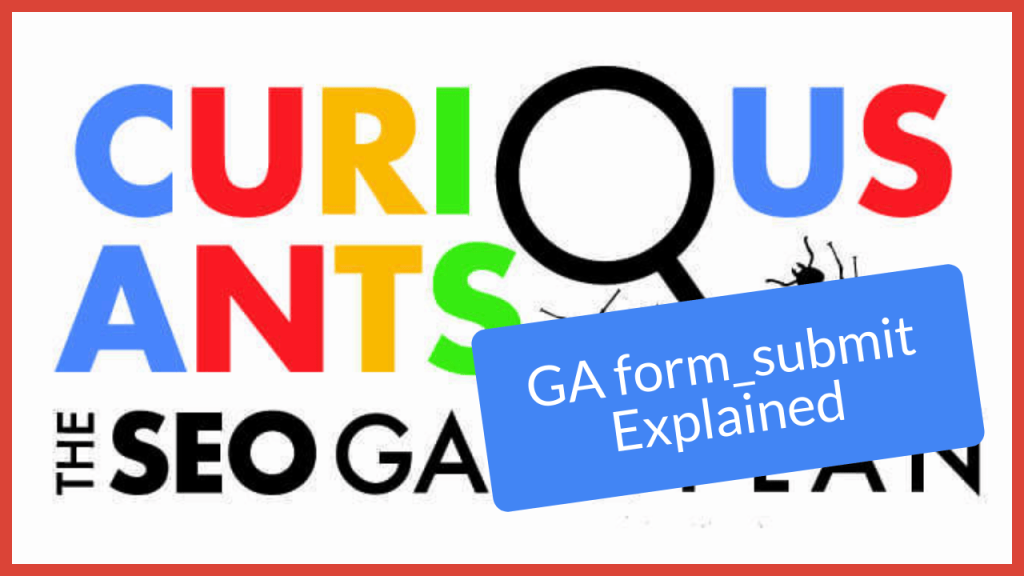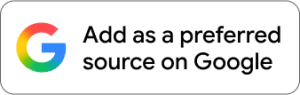form_submit and a Page View of a Confirmation Page – What’s the Difference?

Getting accurate analytics data is important. Here’s how to figure out what’s going on when there’s a discrepancy between GA form_submit events and page views of confirmation pages.
Video Transcript
David: The question you asked was a continuance of something we spoke about last week, where we noticed that Google Analytics enhanced tracking has something called the form submit event. I’m recommending to you, however, to create a landing page and track the page view of that landing page as the lead or the form submission. The question last week was, what’s the difference between form submit and a page view of a confirmation page? So, you had actually gone into some clients and looked at some data. They said for the last 90 days, the event for the automated measuring, which is form submit, has 105 form submissions from 56 users, while the manual thank you page showed 52 from 47 users. So, almost half the people saw the confirmation page and then submitted the form with the automated tracking. So, I guess I’ll address that for a second. I don’t think you’re asking the question, but to clarify for those who weren’t here, the form submit means the form submit button was pressed, but it doesn’t know if the form was valid. So, if you require a phone number and they don’t have a phone number in it, it’s going to call it form submit, even though they didn’t give you all the information. Or if your form has email, making sure the email address is a valid format, and they type something that’s not an email address in there, it’ll let you hit the submit button, which Google Analytics tracks as a form submit, but this will not trigger the confirmation page. So, what this is saying is 105 times, 56 users tried to submit the form, and some of them failed because only 52 times from 47 users actually hit the confirmation page. So, we talked about potentially using that to measure if our form is too complicated. Are we being too restrictive? In that case, it looks like there were 105 submissions by 56 users, and it says, “Wow, a lot of people are trying really hard to submit something, but it’s not being accepted.” Right?
Tricia: That question about the submit button, could one of the things that triggered the submit button be a bot, and they just don’t get past it?
David: No, bots can’t click buttons. Bots submit by… Dave, can you help me, is it get or post?
Dave: I don’t recall.
David: So, at the beginning of a form, there’s a protocol called the “get protocol” or the “post protocol” that sends it to the backend.
Tricia: Okay, good.
David: So, what the bots do is they say, “Oh, I’m just going to post directly and skip the form.”
Tricia: Okay. Okay. Because that was a question my client had. Mine had a lot larger difference than Onawa’s, and that was a question my client had.
David: Right. Yeah. Okay. But then Onawa asks another question.
Dave: Before you go on, or you go on from there. And I don’t know, I never thought about this before, but I’m wondering, is there a way, say it’s a gravity form… Onawa, was it a gravity form or a contact form?
Onawa: It is a gravity form.
Dave: I wonder if there’s a way to find out what the errors are.
David: Interesting.
Dave: I never thought about it before because it seems like it’s important. If you’re getting 52, it’s like 8% or whatever that is not going through. What is that part?
David: So, if only people were taking a Google Analytics study course and were to apply the custom dimension and values, what you can do is you can insert into the form submit certain values that would take a little JavaScript and probably tag manager to do, but you could potentially add additional information in the values of the form submit event. At this point, you could then start to troubleshoot. You would get not submitted because it was an invalid email address, not submitted because there’s no phone number, or whatever, not submitted because JavaScript wasn’t enabled. Whatever gravity forms states is the problem. I’m sure there’s a way to insert that information, too.